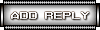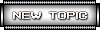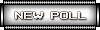Platform: Windows Compilation Date: 17.07.2008 Author: Benjamin Size: 4.2GB
Activation Needed : No
CD-Key: N/A
Architecture : 32-Bit
Total Parts: 200 x 21 = 4200MB
Note: Start a Fresh installation from the DVD and install in a separate partition. Dont start the installation from your Previous windows. Format the selected drive for installation before proceeding the other steps.
Minimum System requirements:
* 1GB RAM
* 20 GB of Hard Drive space
* 128 MB Graphics Memory (To enable Aero)
* 17'inch Monitor (1024 X 76
* DVD-ROM
* Above Pentium 4 Processor
* Pixel Shader 2.0 in hardware
* 32 bits per pixel
This Operating system is purely designed from Genuine Vista Ultimate by Benjamin. It will be more comfortable, faster and reliable when compared to other vista operating systems. All the error which the user faced in vista ultimate are fixed and tweaked. New hot fixes, updates and the Vista SP1 package are integrated. All the dream scene packs are activated. The Dolby digital plugins are also integrated for more fun with musics. New windows sounds, New Gadgets, New Login screen, New Default theme and more…. You can install any hardware without any problem, all the hardware errors are fixed. Just install this Black Edition 2009 and start your work. No need of installing any 3rd party softwares by searching the CD’s or DVD’s. All the softwares which you need to run quickly after installing a OS are inside.
Note: Start a Fresh installation from the DVD and install in a separate partition. Dont start the installation from your Previous windows. Format the selected drive for installation before proceeding the other steps.
* New Windows Sounds
* No more BSOD error screens
* All Windows Ultimate Extras Integrated
* New Default Theme
* 310 Sidebar Gadgets
* 30 Video Dreamescene Packs
* New Logon Screensaver added
* New Login Screen
* New Look for windows media center
* Registry Tweaks are added( Copy to, Move to, Command Prompt, Take ownership, Encrypt and more)
* Maximum parallel downloads for IE to 20 (Default is 2)
* New Updated graphics card drivers are integrated.
* New Explorer View
* Patched Uxtheme files so u can use any 3rd party themes
* Classic Control Panel
* DirectX Updated
* All Chipset Drivers
* All Printers Drivers (Updated)
* All Graphics card drivers (Updated)
* All Sound Card Drivers (Updated)
* All SCSI-RAID Drivers (Updated)
* All Scanners Drivers
* Resolved some reliability issues in the USB core components
* Added hotfix for resolving some performance and reliability issues
* Improved the reliability of Windows Media Player
* Resolved an issue where messages become stuck in the Outbox and cannot be deleted when using
Windows Mail
* Resolved a set of known application compatibility issues
Drivers Which are missed in Vista by default are fixed:
* Graphics card drivers for
Intel® G31 Express Chipset
Intel® G33 Express Chipset
Intel® G35 Express Chipset
Intel® G965 Express Chipset
Intel® Q33 Express Chipset
Intel® Q35 Express Chipset
Intel® Q963 Express Chipset
Intel® Q965 Express Chipset
Intel® 4 Series Internal Chipset
Intel® Q45/Q43 Express Chipset
Intel® Q45/Q43 Express Chipset
Intel® G45/G43 Express Chipset
Intel® G45/G43 Express Chipset
Intel® G41 Express Chipset
Mobile Intel® 45 Express Chipset Family
Mobile Intel® GL960 Express Chipset
Mobile Intel® GLE960 Express Chipset
Mobile Intel® GM965 Express Chipset
Mobile Intel® GME965 Express Chipset
For other models which is lower than these
models wil be automatically installed
by default.
* Graphics card drivers for
NVIDIA GeForce 9800 GX2
NVIDIA GeForce 9800 GTX
NVIDIA GeForce 9600 GT
NVIDIA GeForce 9600 GSO
NVIDIA GeForce 9400 GT
NVIDIA GeForce 9300 GS
NVIDIA GeForce 9300 GE
NVIDIA GeForce 8800 Ultra
NVIDIA GeForce 8800 GTX
NVIDIA GeForce 8800 GTS 512
NVIDIA GeForce 8800 GTS
NVIDIA GeForce 8800 GT
NVIDIA GeForce 8800 GS
NVIDIA GeForce 8600 GTS
NVIDIA GeForce 8600 GT
NVIDIA GeForce 8600 GS
NVIDIA GeForce 8500 GT
NVIDIA GeForce 8400 GS
NVIDIA GeForce 8400 SE
NVIDIA GeForce 8400
NVIDIA GeForce 8300 GS
NVIDIA GeForce 8300
NVIDIA GeForce 8200
NVIDIA GeForce 8200/NVIDIA nForce 730a
NVIDIA GeForce 8100/NVIDIA nForce 720a
NVIDIA GeForce 7950 GX2
NVIDIA GeForce 7950 GT
NVIDIA GeForce 7900 GTX
NVIDIA GeForce 7900 GT/GTO
NVIDIA GeForce 7900 GS
NVIDIA GeForce 7800 SLI
NVIDIA GeForce 7800 GTX
NVIDIA GeForce 7800 GT
NVIDIA GeForce 7800 GS
NVIDIA GeForce 7650 GS
NVIDIA GeForce 7600 GT
NVIDIA GeForce 7600 GS
NVIDIA GeForce 7600 LE
NVIDIA GeForce 7500 LE
NVIDIA GeForce 7350 LE
NVIDIA GeForce 7300 SE
NVIDIA GeForce 7300 LE
NVIDIA GeForce 7300 GT
NVIDIA GeForce 7300 GS
NVIDIA GeForce 7200 GS
NVIDIA GeForce 7100 GS
NVIDIA GeForce 7150 / NVIDIA nForce 630i
NVIDIA GeForce 7100 / NVIDIA nForce 630i
NVIDIA GeForce 7100 / NVIDIA nForce 620i
NVIDIA GeForce 7050 / NVIDIA nForce 630i
NVIDIA GeForce 7050 / NVIDIA nForce 610i
NVIDIA GeForce 7050 PV / NVIDIA nForce 630a
NVIDIA GeForce 7025 / NVIDIA nForce 630a
NVIDIA GeForce 6800 XT
NVIDIA GeForce 6800 XE
NVIDIA GeForce 6800 Ultra
NVIDIA GeForce 6800 Series GPU
NVIDIA GeForce 6800 LE
NVIDIA GeForce 6800 GT
NVIDIA GeForce 6800 GS/XT
NVIDIA GeForce 6800 GS
NVIDIA GeForce 6800
NVIDIA GeForce 6700 XL
NVIDIA GeForce 6610 XL
NVIDIA GeForce 6600 VE
NVIDIA GeForce 6600 LE
NVIDIA GeForce 6600 GT
NVIDIA GeForce 6600
NVIDIA GeForce 6500
NVIDIA GeForce 6250
NVIDIA GeForce 6200SE TurboCache™
NVIDIA GeForce 6200 TurboCache™
NVIDIA GeForce 6200 LE
NVIDIA GeForce 6200 A-LE
NVIDIA GeForce 6200
NVIDIA GeForce 6150SE nForce 430
NVIDIA GeForce 6150 LE
NVIDIA GeForce 6150
NVIDIA GeForce 6100 nForce 420
NVIDIA GeForce 6100 nForce 405
NVIDIA GeForce 6100 nForce 400
NVIDIA GeForce 6100
Note: I did not included graphics driver for NVIDIA Geforce 200 series because the drivers is still in Beta lol.
Programs:
* 7-Zip
* Adobe Flash Player
* Mozilla
* K-Lite Codecs 3.95 Full
* System Utilities
* Image Burn
* CCleaner
* Office 2003
* Vista Codecs
* XVID codecs
* Dolby Digital Surround Plugins
* Cyberlink Power DVD 8
* Avast Professional Edition v4.8
* Damn NFO Viewer
* Spyware Doctor v5.5
* Zoner Photo Studio 10
* Power ISO 4
* Yahoo messenger for Vista Black
* Ashampoo Music Studio
* Screen Capture
* Star Codecs
* Norton Ghost 14
* Ultra ISO 9
* Real Player 11 Gold Plus
* All Codecs for Windows Media Player 2008
Problems & Fixes By Tripple-HHH :
Quote:
the blue screen is probleme with the crack "ROYAL.SYS" incompatible with nvidia chipset 4-5-6-7
The BSOD crash happens due to conflict with royal.sys and corruption done by NVIDIA driver. The royal.sys is the OEM BIOS emulation driver comes with Paradox OEM emulation Vista crack to OEM’s hardware-embedded BIOS ACPI_SLIC information signed by Microsoft to crack and activate Windows Vista ala instant OEM activation style. Some blogs and forums reported that it’s a driver emulator often found is OEM versions of Vista, and shipped by OEM manufacturers with Vista box machine purchased to allow Microsoft to validate your copy of Vista automatically without your knowledge hence make it simple and transparent to end users. However, the later case is unlikely. Someone-click Vista activators based on Paradox OEM hack are also affected by royal.sys conflict.
If you get this error, try to rollback the updated Nforce4 PCI-Express Root Port (for nForce 4 mobo) and nForce PCI System Management (for nForce 2 board) driver from Device Manager if possible. If you unable to access the desktop at all with constant BSOD, try the following workaround to get Vista running again properly without reformatting and with activation intact (Although if you prefer, system recovery restore feature in the form of disk or partition of OEM computer will wipe out everything and install a retail OEM Vista on your computer clean, fresh and without any problem).
**Boot up the computer to Safe Mode, or if your system has dual-boot operating system, boot up to another OS.
**Once in the Safe Mode or alternative Windows, rename the file in \Windows\System32\Drivers\royal.sys to another name, such as royal.bck.
Restart the computer.
**You should be able to boot up and login normally to Vista. In Vista, go to Control panel -> Hardware and Sound -> Device Manager.
**In Device Manager, under System Devices category, there should be a listing named “NVIDIA Nforce4 PCI-Express Root Port” or “NVIDIA nForce PCI System Management”. Right click on it, and choose Properties.
**Click on Driver tab.
**Click on Roll Back Driver button, or Uninstall Driver if Roll Back Driver button is grayed out. The device should go back to SM Bus Controller or Unknown Device after refresh.
Optional:
**Update the driver with old driver for Windows XP that comes in CD together with your motherboard. Older PCI driver will work with royal.sys and does not give BSOD on boot. Else left the hardware not installed after rollback or uninstall.
**Rename back the royal.bck located in \Windows\System32\Drivers\ folder to royal.sys.
**Restart the computer, and Vista should no longer has BSOD and will still be activated.
If you decided to format and reinstall fresh copy of Vista, in order to get Paradox crack to work, you should not apply the Nforce4 PCI-Express Root Port (for nForce 4 mobo) and nForce PCI System Management (for nForce 2 board) driver update detected by Windows Update or apply whole driver package from NVIDIA (but you can update driver for each device one by one except for PCI device.
If BSOD is stubborn and refused to go away, try to uninstall Paradox Vista crack.
Quote:
Is there anyway to remove that activation file? ROYAL.SYS
Paradox Vista activation crack is an activator which simulates OEM’s hardware level BIOS embedded ACPI_SLIC license information signed by Microsoft at software layer during system boot up. The software based emulation of OEM BIOS information avoids physical flashing of motherboard’s BIOS, reducing chance of breaking the board. However, Paradox crack is not foolproof, and for some reason such as BSOD crash, you may want to remove and uninstall from Vista system. Here’s a guide on how to uninstall Paradox.
Note: You can use the VOATK Tools to automatically remove Paradox crack in Vista, but if you prefer to do it yourself, here’s the steps.
Open Registry Editor by typing “regedit” in Start Search and press Enter.
Navigate to the following registry key:
HKEY_LOCAL_MACHINE\SYSTEM\CurrentControlSet\Servic es\
Inside the registry branch, there is a registry key named OemBiosDevice. Delete the OemBiosDevice key and all data values associated with it. This will stop the royal.sys driver from loading on system startup, eliminating the possible missing file error when the driver file is removed prematurely.
If you just want to disable the OEM BIOS emulation service, and not delete it straight away, locate the Start value within OemBiosDevice, double click on it, and enter “4? or “0×4? as its new value (default is 0).
To revert and re-enable Paradox OEM BIOS activation crack, just change back the value to “0? or “0×0?.
Note: If you cannot find OemBiosDevice, try to search for it. There should be only one instance of it exists.
Restart the computer.
Use Windows Explorer to go to \Windows\System32\Drivers\ folder.
Delete royal.sys driver file. If you just disable the emulation driver, skip this step.
Parola